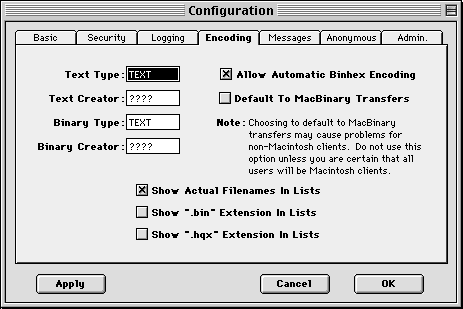
Figure 7: The Encoding configuration tab.
We mentioned earlier that Rumpus supports all the major encoding capabilities required of an FTP server that is tailored for the Mac OS. The encoding tab, shown in Figure 7, allows you to customize how files are encoded, saved, and displayed to clients for your particular environment. Note that MacBinary encoding is always available for clients that support and ask for it (and most Mac FTP clients are smart enough to do just that).
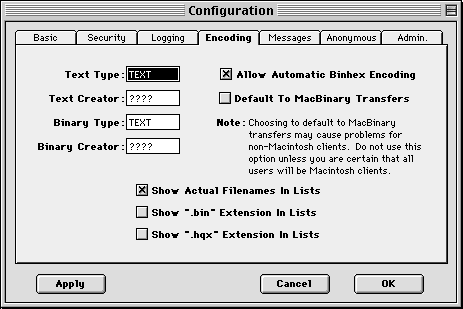
In the case of text files, it is unlikely that you will need to change the default Text Type, as "TEXT" is the standard type code for plain Mac OS text files. The Text Creator, however, can be set so that double-clicking on the file will open it in the application of your choice. For example, to have plain text files opened using SimpleText, set the Text Creator to "ttxt". To use BBEdit as the standard application for opening text files, set the code to "R*ch". It is important to note that both type and creator codes are case sensitive. Be sure to enter them exactly, including matching case.
Important Note! Most Mac OS clients will send files using the MacBinary file format. Files encoded with MacBinary are transfered with their type and creator codes intact, and Rumpus will save the files using the correct, original codes. Both the text and binary type and creator code settings in Rumpus will apply only when the codes cannot be determined using the file encoding, such as when files are uploaded from a non-Mac OS FTP client.
BinHex is a popular format that puts the entire Macintosh file, including both data and resource forks, into a single, 7-bit data stream. While virtually all modern FTP clients support 8-bit binary transfer mode, BinHex can be used when only 7-bit ASCII mode is available (due to client or network limitations). The format can be decoded by many popular compression engines, including StuffIt Expander.
If you transfer a binary file without MacBinary encoding, then only the data fork will be sent to the client. In cases such as text documents, GIF images, and other data files this may be adequate. In fact, non-Mac OS computers will likely be confused by Mac OS Finder information and resource data, so the file's data fork is all that should be sent to non-Mac clients.
Checking "Default To MacBinary Transfers" will cause Rumpus to automatically send all files requested in binary mode as MacBinary, unless the client specifically requests that files not be sent as MacBinary. This option should be used only in all-Macintosh workgroups, as non-Mac clients will most likely not be able to work with the MacBinary files. In all-Mac environments, some clients may behave better by forcing all binary transfers to occur as MacBinary, although most clients will ask for the data in the correct form anyway.
Files are sent in MacBinary format when clients specify that MacBinary mode should be enabled using a standard FTP command. In addition, MacBinary encoding will be performed when the suffix ".bin" is appended to the request for a file. For example, the "ReadMe" file mentioned above would be sent as a MacBinary file if the client requests "ReadMe.bin".
Copyright © 1997-9 Maxum Development Corporation
http://www.maxum.com/